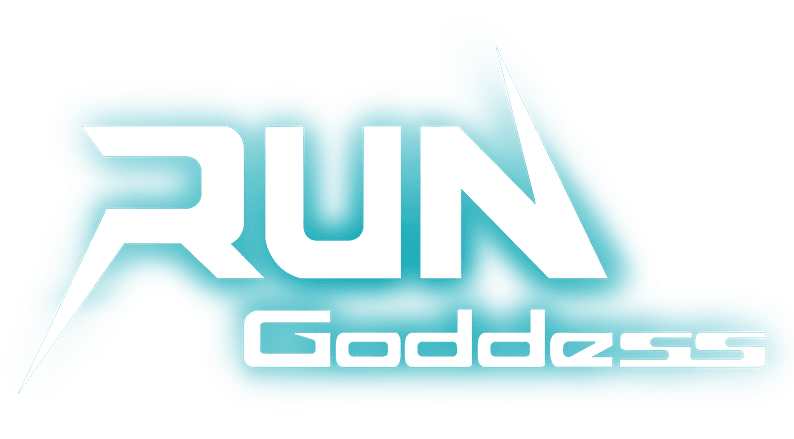Frequently Asked Question
How do I get customer service support correctly?
*For the fastest response, please contact us through the following method: In-game support: Settings → Customer Support Center.
Can I play Run! Goddess on PC?
*Run! Goddess currently does not have an official PC client. However, you may play the game on your PC using a trusted Android emulator.
The development of a PC version is already underway. Please kindly stay tuned to our official website and community platforms for the latest updates. We sincerely appreciate your support and understanding.
How can I make a purchase? What payment methods are available?
*You can recharge directly in-game and make payments through the respective platform (e.g., Google Play/Apple Store).
How to redeem the gift codes?
*Tap the avatar in the top-left corner → Settings → Redemption Code.
Why Can’t I Redeem A Gift Code?
Where Can I Get Gifts For Valkyries?
*You can obtain gifts from the Alliance Shop, Store, and various Packs.
Can I choose the servers I want to play on?
*The game defaults to logging into the designated battle zone. If you want to switch zones, go to the avatar in the top-left corner → Settings → Select Current Battle Zone to change it.
How often are new servers opened?
*New servers generally open when older servers reach full capacity. Please keep an eye on official server opening announcements.
How to block people when you get harassed in game
What should I do if I don’t receive my purchased items?
Can’t find my account / Lost game progress—what should I do?
How do I link my account? Why is the account binding failing?
How Do I Delete My Account?
*Click on your profile icon at the top-left corner of the main game screen > Settings > Link Account > then click the Trash Bin Button and follow the on-screen instructions to submit a deletion request.
How do I switch accounts/language/servers?
Can I sign into my account on a second device without risking a ban or losing access on my main device?
*Yes, you can safely sign into your account on a second device as long as both devices belong to you and no violations of our terms of service occur. However, please note:
You cannot stay logged in on two devices at the same time — logging in on one device will automatically log you out on the other.
This switching will not cause your account to be banned as long as it’s just you switching between your own devices.
We strongly recommend binding your account to Facebook, Google, Apple ID, or other available options to ensure account security.
Do not share your login credentials with others. Doing so may lead to unauthorized access, fraudulent top-ups, or even permanent loss of your account.
Why Do So Many Players Have The Same Name?
*Character names are not globally unique. Players on different servers can use the same name.
If I Only Invest in My Favorite Valkyries, Will My Team Be Weaker Than the Recommended Lineup?
*Not necessarily. Each Valkyrie has unique attributes. Feel free to create your own team based on their classes and skills—good synergy can match or surpass any preset lineup.
Which Class Should I Choose For Dawn Bringer? Any Recommendations?
*Classes can be reset at any time. Tap Class Preview→ View to explore your options. Feel free to experiment and choose the one that suits your playstyle.
Can I Auto‑Battle Previously Cleared Stages?
*At the moment, the game only supports auto-battle for moving forward in the main stage. Replay of previously cleared stages isn’t available right now, but we appreciate your feedback and will continue to explore ways to enhance the gameplay experience.
Why Does My Phone Overheat and Drain Battery Quickly?
*This issue is often related to high graphics settings, multiple background apps running, or device performance limitations.
What If My Alliance Leader Is Inactive For A Long Time?
Why Did I Lose In Arena Even Though I Had More HP Left?
*If the attacking side fails to defeat the opponent before the time runs out, it will be counted as a loss, regardless of remaining HP.
Can players reset a Valkyrie?
*Currently, the Valkyrie system does not support a reset function. We understand how important this feature is to players and have received considerable feedback. The development team is actively working on implementing and optimizing this functionality. Please stay tuned for future updates, and thank you for your continued support.
How to level up Dawn Bringer and Valkyries?
*Dawn Bringer levels up by consuming Armory Boxes. During the Fire sequence, Dawn Bringer fights alongside Valkyries and gains EXP over time by defeating Infected enemies. Maintaining steady firepower and collecting Armory Boxes regularly is essential for faster progression.
Valkyries level up by using Valkyrie EXP items, which can be obtained through tasks and events. Note: A Valkyrie’s level cannot exceed the level of Dawn Bringer, so balancing their growth is key to maximizing team performance.
💡 We take bugs seriously and are working on fixes with top priority. Updates will be shared via in-game or community notices. If you’re unable to access in-game support due to login issues, please email: rgsupport@topgamesinc.zendesk.com